This is the English translation of this post.
This screencast explains the installation process of Moodle on a USB stick using XAMPP 1.5.5 and Moodle 1.7
The screencast (in English) is 25 minutes and 29 seconds long. It shows, step by step the process of downloading and installing everything you need to run Moodle from your USB disc. The actual installation process takes a lot longer than 26 minutes BTW!
There are a number of download/view options to choose from:
Online / Streaming
* Flash version (You need Flash version 8 )
* WMV streaming
* Quicktime streaming
Download![]() WMV-version 640×480
WMV-version 640×480 ![]() Pocket PC-version
Pocket PC-version ![]() iPod-version Links
iPod-version Links
The links from the screencast:
* XAMPP
* Moodle download
Torrent
I re-packaged the result of the install. The advantage of using that ZIP is that you don’t have to sit through the Moodle install process. However, the ZIP (97,3MB) is only available as a torrent. If you don’t have client for torrents yet, I can recommend utorrent.
[update] The re-packaged version now is also available for direct download (97,3MB).
[update 7-12-2007] I created a new version based on Moodle 1.8.3+ and XAMPP 1.6.4. You can download it here (95 MB!)
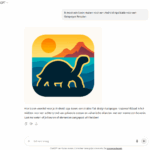

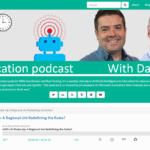

Hello Pierre,
Thank you very much for this scrrencast and the corresponding torrent. They are very helpful.
I have extracted the files onto my usb key and everything looks right but Apache won’t start up. My Sql is running fine but apache runs for 1 second then shuts down.
Any suggestions?
Hi Mike,
Could it be that you don’t have XAMPP in the root-folder of your USB-key or drive?
Can you try running apache_start.bat in the XAMPP folder. That opens a DOS window which should show the error that is causing Apache to shut down.
If XAMPP isn’t in the root it should say something mentioning a Syntax error on line 42 of …./xampp/apache/conf/httpd.conf: Serverroot must be a valid directory.
That is because the httpd.conf file on line 42 points to "/xampp/apache"
If XAMPP isn’t in the root of the drive you should change this setting.
Thanks for your help Pierre,
I’m afraid I don’t know much when it comes to these stacks. Anyways I ran apache_start.bat and recieved the error… something about ports. When I googled it I found SKYPE blocked the port.
http://www.apachelounge.com/forum/vie…
All’s well now.
Thanks again for all your help, the tutorial and the torrent.
Hi Mike,
I’m glad it now works, and thank you for reporting back what caused the problem and how you fixed it!