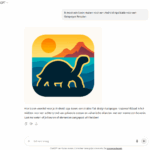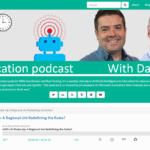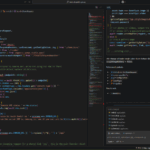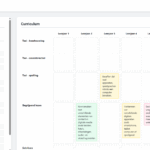Dragos Ciobanu, Neil Morris and Alina Secara showed how at the University of Leeds, they are experimenting with Adobe Connect Pro. Here too, they luckily choose to just demonstrate instead of explain in words only. We had received the URL for their Adobe Connect room so anyone with a laptop, iPad, iPhone, Android device could participate during the session.
Dragos Ciobanu, Neil Morris and Alina Secara showed how at the University of Leeds, they are experimenting with Adobe Connect Pro. Here too, they luckily choose to just demonstrate instead of explain in words only. We had received the URL for their Adobe Connect room so anyone with a laptop, iPad, iPhone, Android device could participate during the session.
Alina Secara provided us with a remote overview of the use of Adobe Connect for remote recruiting. But I was most impressed by the use demonstrated by Neil Morris. He uses Adobe Connect in his lectures as a combination of a replacement for a Twitter backchannel and a lecture recording tool. He opens the presentation he’s using as a shared screen in Adobe Connect, uses PaperShow to annotate them, while the students use the (anonymous!) chat function of Adobe Connect to respond to the lecture, ask questions etc.
He does not use a moderator, meaning he is multitasking a lot. He said that the students often are their own moderators, answering each others questions. But it requires a level of trust and mutual understanding so that the students don’t misbehave in the online environment.
Still, I have given an number of online presentations using Adobe Connect, and would not like to have to do that without a moderator helping to streamline the question/discussion part of a session.