ReplayNote is een nieuwe applicatie voor de iPad waarmee je “pencasts” kunt maken op je iPad. Bij een pencast schrijf je op het beeldscherm van de iPad terwijl je er toelichting bij geeft. Die audio en alles wat je schrijft worden opgenomen in een filmpje. Het voordeel van ReplayNote is dat je er géén jailbreak voor nodig hebt om hem op je iPad te installeren. Naast gewoon tekenen kun je ook foto’s toevoegen aan je pencast. Het resultaat van de opname kun je daarna delen met anderen.
De applicatie is niet gratis, hij kost €3,99. Maar ik heb hem aangeschaft en aan een korte test onderworpen. Je ziet hierboven het resultaat. Klik even door als je de conclusies liever gewoon wil lezen.
Pluspunten
De applicatie heeft een aantal pluspunten. Ten eerste is hij heel eenvoudig in gebruik. Je bent binnen een paar seconden aan de slag.
Je kunt afbeeldingen invoegen die je al klaar gezet hebt op je iPad. Dat zouden screenshots van applicaties kunnen zijn, maar ook andere afbeeldingen waar je toelichting bij wilt geven.
Minpunten
Schrijven op de iPad blijft een uitdaging, ik gebruik de Stylus Sock Pro in plaats van mijn vinger, het resultaat is redelijk zolang ik maar groot genoeg schrijf.
De prijs voor de applicatie is best stevig.
Je kunt opnames niet bewerken. Je start met een leeg vel en als je stopt, dan ben je klaar, je kunt niets meer toevoegen, je kunt ook niet een aantal afbeeldingen vooraf klaar zetten op de vellen. Geen lesvoorbereiding dus.
De pauze-optie legt alles stil, je kunt dus niet even de opname stil zetten om foto’s toe te voegen.
Dealbreaker vind ik echter de share functie. Ik kan nu alleen kiezen voor het delen in ReplayNote formaat (dan moet de andere partij ook ReplayNote hebben) of delen via YouTube. Maar het delen via YouTube gaat dan altijd naar de ReplayNote account. Ik kan dus niet naar mijn eigen account uploaden. Dat betekent dat ik de filmpjes na uploaden niet meer kan verwijderen, ik kan ze ook niet privé maken. Normaal gesproken zou je er voor kunnen kiezen om een stukje uitleg op YouTube te zetten en dan de “private” link naar een student doormailen. Dat kan dus (nog) niet.
Conclusie
Ik kan de applicatie nog niet aanraden voor dagelijks gebruik. Ik neem aan dat er updates komen die de problemen die ik hierboven noem oplossen. Zodra ik dat merk zal ik dat ook hier laten weten.
[N.B.] Je kunt de opname van hierboven ook op de ReplayNote site bekijken, dan zit er (op de PC) zelfs een iPad randje omheen.
[N.B.] Zie ook dit bericht over de versie die op 21-4-2011 beschikbaar kwam. Daarin zijn de problemen die ik hierboven noem opgelost! Nu kan ik de applicatie wél aanraden!

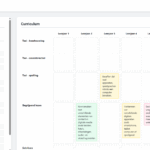
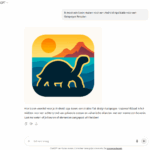

Hi,
I’m MJ working at IdeaPlexo.
I watched your review about our product, ReplayNote. Thank you for the comments.
But I don’t speak your language, so I could understand little about the review.
Could you send me the pros and cons of the ReplayNote in english?
Thank you in advance.
Hi MJ,
I tried to leave a review at the Apple app-store, but apparently Apple decided not to publish it. Here goes in English:
Pros
It is easy to use, you can start within seconds.
You can add pictures that you prepared before, these could be screenshots that you use to explain how an application works.
Cons
To write an iPad is a challenge in any App, Replaynote is no exception. I’m using the Stylus Sock Pro and the result is adequate as long as I write big enough.
It is not a cheap app. €3,99 is something you expect to pay for a fully functional app.
You can’t edit recordings. You start with an empty slate and if you stop recording, that’s that. You can’t add/change anything. This also means you can’t prepare a lesson by adding in the pictures on pages like a teacher normally would do.
The pause option really pauses everything, not just the recording itself, so you can’t use that as a workaround to add pictures or other stuff.
Deal breaker however is the share function. I can only share to the ReplayNote format or to YouTube. I cannot add my own YouTube account, but need to share to the ReplayNote account. This means you have to be really sure that what you upload is final and should be available to the world, because you cannot delete it after uploading.
Usually if you create something like this for a student, you would upload it and use the “private” option in YouTube to not make it directly available to everyone and then mail the link to the student.
Because of this last con in combination with the price, I cannot recommend the app yet. Now I did download the update that came available this morning. The release notes didn’t mention anything about changes in the upload features, I didn’t see any changes in that functionality in the app either in this version.
But…the app has potential, so that is also why I’ll keep it installed and report about it again if it becomes something I can recommend for daily use.
Hi,
Thank you for the translation. 🙂
After we read your comment we rearranged the priority of our to-do list.
We just released version 1.1.0 of ReplayNote which has “personal YouTube account” function.
Please update the app and try the new function.
We are working on the preparation mode now which enables teachers to put images before start recording.
We have to-do list, but it can be rescheduled based on customers’ requests.
Your comment was very helpful and if you have any requests, please feel free to contact us through the email which is included in this reply form.
Thank you.
Hi MJ,
Thank you for the response and the update. It is much appreciated when developers respond to feature requests by users.
The “personal YouTube account” solves my main problem almost completely. However, the video is published as “public” by default meaning that I have to wait for it to be published on YouTube before I can make it privat again. I tested it this morning and because the publishing process takes a while (might be a YouTube thing) others that have subscribed to my YouTube channel had already seen the video before I had noticed that it was available on YouTube. An extra slider for “Publish as private” would solve that.
Thanks again for the update, looking forward to future enhancements! 🙂