This screencast in English does three things: 1) it explains how to create a navigation bar for a screencast created using Camtasia Studio;
2) it shows how to automatically generate an ASX-file that can be used to provide embedded navigation for a streaming version of the screencast;
3) it shows how to create embedded navigation for a Quicktime movie file which is visible in the Quicktime player, iTunes and the iPod Video.
The screencast is about 23 minutes long but (of course) has navigation options.
There a number of available formats in which you can view the screencast:
Online/streaming
* Flash version
* Streaming WMV version
* Streaming Quicktime version
Download![]() WMV-version 640×480
WMV-version 640×480 ![]() Pocket PC-version
Pocket PC-version ![]() Quicktime-version (with markers)
Quicktime-version (with markers) ![]() iPod-version (with markers) Links
iPod-version (with markers) Links
Links displayed in the screencast:
* Howto Install Moodle on your USB Key (post with links)
* Moodle on your USB Key (Flash version)
* Camtasia Convert script
* Wikipedia on ASX
* Apple Quicktime Chapter Markers Tutorial
Note: if you can understand Dutch, then this post gives some extra introduction.


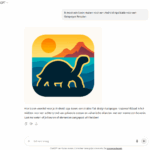
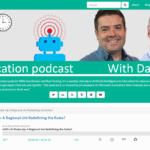

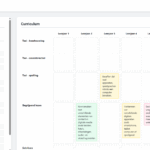
Wow! This is great stuff Pierre. What terrific screencast and conversiontool you have here.
Do you stream this from the Dreamhost server now?
Hi Hans,
Thanks, I’m glad you like them. I’m afraid you’re about the only person I can think of that might do complicated enough stuff with Camtasia to actually find it useful.
Then again, solving the puzzle of figuring out how the Camtasia project file format works was a challenge on its own. In a first version of the converter I used the HTML file with the navigation generated by Camtasia to extract the information I needed for the Quicktime markers and the ASX, but that just didn’t feel like a good enough solution with the source of the information available in XML format.
The Quicktime file is being streamed from the Dreamhost server, the WMV streaming is done from the SURFnet streaming server. The Flash version and all the downloads come from the Dreamhost servers.
Don’t be fooled by the fact that the ASX file is hosted on the Dreamhost server. That is only an XML file with entries pointing to the SURFnet streaming server.
Hi Pierre,
Great stuff you made!
All very clear explained etc.
Just one remark. You say at the end of your screencast bout the markers in Quicktime that for streaming QT this is NOT possible.
I don’t doubt your expertise, but how can you explain the QT streaming with markers on this website by Rocketboom?
this is the url with an example: http://www.rocketboom.com/vlog/archiv…
What i did notice is that the show up for the markers is dependent on how far the movie is loaded. But still who did they fix this?
I look forward to your answer or someone else.
Hi Evert,
I’m not just being polite if you say you should always doubt (or at least question) my expertise.
One reason I can think of why you can see the markers for Rocketboom is because they don’t use streaming but progressive download (or http streaming) much like I did for WMV in this post (in Dutch).
If I don’t point to the Dreamhost Quicktime streaming server, but directly to a WMV with markers that is placed on a regular webserver like I did in this example, then you’ll see the markers for that part of the Quicktime video that has been downloaded. Note: I pointed to the ipod version which is 320×240 (downloads faster), but the effect for the full 640×480 version with markers is exactly the same.
Hi Pierre,
Thanx for your quick answer.
I choose for the progressive download because of the markers. The streaming QT format is not faster, at least so it seems here, so what is the advantage?
Last remark: the QT movie, with markers, has this strange and annoying feature of not loading the next and back buttons. If you click on them they will appear, but if a later marker has more characters then let’s say the first marker the space in the toolbar below is re-arranged. Very odd, so you have to start with the biggest text in order to prevent this to happen again.
Do you see the same thing?
Is there a solution?
Ah, I see. Hmm, might be something to incorporate into the conversion script.
Because spaces are treated as characters also, so if I make sure every marker has enough trailing spaces so that they all have the same length, you get this result