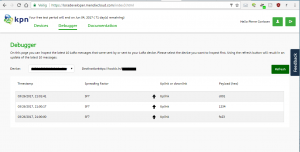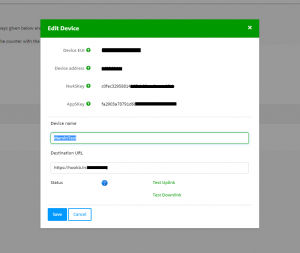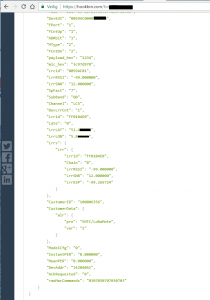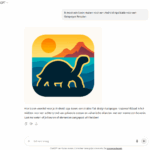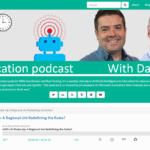I will do this post in English because the number of potential readers will increase, and because I do have some additional questions that are more likely to be answered this way.
I will do this post in English because the number of potential readers will increase, and because I do have some additional questions that are more likely to be answered this way.
So, last weekend I played around with my Pycom LoPy boards. A while back they announced that it would finally be possible to setup a LoRaWAN Nano Gateway with TTN (The Things Network) using the board. Now, I know there are fierce discussions about this, yes, I do realize that “There are no true or half true LoRaWAN (or even π % true) devices. There are LoRaWAN devices and non LoRaWAN devices“. In my case I simply want to be able to experiment with LoRaWAN and get some nodes connected for testing. Without TTN coverage in my home village that is not going to happen. Now, I might pay for the 300-400 euro for a simple “true” gateway, but it means I will have to have a working setup first. Otherwise I am not sure that it will ever work. But this post is not about The Things Network, nor about Pycom and the Lopy boards. There is a webinar scheduled this week, hopefully after that I will be able to set things up.
It is just an introduction as to why, when I unboxed the Marvin board that got delivered earlier this week, I was not that hopeful about actually getting it to work. And I was wrong. 🙂
I have to admit, at first I was a bit lost, the Kickstarter page did not list any tools, but going to the homepage for Marvin on the RDM Makerspace website helped. It has a button that brings you to this Google Drive shared folder. I know, I know, not the most professional way to support your product, but at that moment I did not care too much.
The files you find there are for a workshop on how to use the Marvin with the KPN LoRaWAN network. Best thing to do is to go through the preparation document first so that you install the Arduinoe IDE if needed, get a copy of the files for the workshop on you laptop and (optional) setup the Node-Red server on IBM Bluemix. After that, open the presentation file and read and follow along.
On slide 8 and 9 the real magic happens, there you setup an account with KPN and setup http://www.hookbin.com/ as a service to receive the data. KPN is merely offering the infrastructure / the gateway for your data to be received and transferred there. After creating the device at KPN, copy/pasting the codes into the Marvin script, it simply worked. The data was transferred from the Marvin device on my desk at home, via LoRaWAN to KPN and hookbin.
 The first example just sends the dummy data that you enter, a second one uses the temperature/humidity sensor and sends that data. I have that sensor, the code provided there only sends the temperature, I will update that example once I figured out how to send both values als hex values to KPN.
The first example just sends the dummy data that you enter, a second one uses the temperature/humidity sensor and sends that data. I have that sensor, the code provided there only sends the temperature, I will update that example once I figured out how to send both values als hex values to KPN.
I have to admit that this was a real welcome change of experiences with LoRaWAN. Note that the workshop folder also contains more advanced information about setting up your own application server, while I haven’t tried the Node-Red server on BlueMix yet either.
Is there a downside to using KPN over The Things Network (TTN)? Of course there is, there always is. The KPN account I now have is a time limited trial. I won’t quote the pricing structure that KPN uses for LoRaWAN (it is in the folder if you want to view it the info is no longer in de slides, contact KPN if you want to know more about it), but the setup costs alone are way beyond what I am willing to pay for some simple private use.
So this means I will still try to get at least some TTN gateway up and running so that I will be able to connect my nodes that way. If anyone has code for that or instructions how to connect, please let me know!
The Marvin board can be bought at Conrad, like most LoRaWAN nodes it is not cheap (currently €84,70 + shipping), but it will get you started straight away.